There are a couple of things to consider….
This time of year is when most new electronic gadgets are upgraded, sold on local Facebook sites, given as a ‘hand-me-down’, or simply discarded in the garbage.
Whichever is the reason for swapping out your device, you probably don’t want your financial information, family photos, or Facebook login details hanging around in the device’s storage, even if you don’t think anyone would go to the trouble of trying to extract the data from your old beloved hardware.
Make sure your device has been wiped of all personal information.
Let’s cover a couple of common devices here:
Cellphones:
Android devices, open up the Settings app then tap System > Advanced > Reset options, and then Erase all data (factory reset).
iOS devices, the option is in the Settings app under General > Reset > Erase All Content and Settings.
Laptops/PCs:
If you’re using a Windows computer, you need to open the Settings app then click Update & Security > Recovery > Get started under the Reset this PC option. Choose to remove all personal files during the process.
If you’re using a Chromebook or Chrome OS tablet, open up the Settings pane and pick Advanced > Powerwash to get your computer into an as-new state.
It’s slightly more involved on a Mac: You need to restart macOS, then as soon as it begins to boot up again, hold Option+Command+R until you see a spinning globe. Release the keys, then choose Reinstall macOS, then choose Continue. Follow the on-screen instructions and select your main hard drive when prompted.
De-Linking devices from on line accounts.
Now you have your old device ready for the next chapter in its life, you’ll need to de-link or disconnect the device(s) from your online accounts. Just wiping the storage or re-installing the operating system of the hardware is probably good enough to protect your on line accounts. If you want to be absolutely certain, you can log in on a different device and log out of other linked sessions remotely.
The following are links to information offered by the most popular apps:
Log in to your account from your new device and look for the option to sign out of a session or remove a device to make sure it’s disconnected from your apps and services.
Recycling?
If you wish to be environmentally conscious and recycle your old hardware in Botswana, at least for now, you may be out of luck. (At time of writing we were unable to find a local company that handles this requirement – if anyone has knowledge of such a company, please let us know!).
Some further reading on the subject of recycling electronic devices:
Waste electrical and electronic equipment management in Botswana: Prospects and challenges
Be Vigilant! Be Safe!




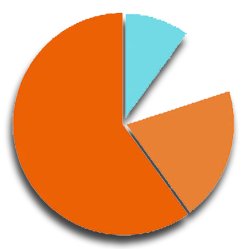 This is a shared package.
This is a shared package.
Is they a way to remove connected devices to the internet without changing the password because my brother gives his friends the password.
Hi Roman,
I need a little more information.
What is the device(s) we are talking about?
If you are concerned with unwanted access to your Wi-Fi there are several things we can do to help.
Please raise a support ticket for assistance here OPQ Helpdesk